PARKING INFORMATION
Please enter your licence plate number into a parking machine before you enter the facility.
We hope you have a lovely visit at AUT Millennium.

Hours of Operation
7am-6pm Monday to Sunday and public holidays. Outside of these hours, parking is free.
Complimentary Parking
Each licence plate is provided with 90 minutes of complimentary parking. To claim your complimentary parking, please enter your licence plate into one of the parking machines located in the carpark or entrance of the AUT Millennium building or National Aquatic Centre. The 90 minutes cannot be split across multiple visits per day.
If you’re an All Access Member or Aquatic Member, please see the other tab ‘Parking System FAQs for All Access Members & Aquatic Members’ for information on how your parking works.
What if I don’t know how long I will be here for?
If you are unsure how long you need parking, we suggest using the ParKiwi Parking App which allows you to ‘start’ and then ‘stop’ your parking session. This will avoid any issues should your visit be longer than planned.
Accessible Carparks
If you require an accessible carpark please refer to the map for accessible carpark locations. Please display the appropriate parking permit in your car.
Parking Fees
Parking is $3.00 per hour or a $20.00 per day flat rate. This applies if you are visiting our facility for longer than the complimentary parking period.
If you have already entered your licence plate into the system but will be visiting for longer, please re-enter your details into a parking machine to pay for your extra time.
Multiple Visits Per Day
If you left before all your allocated time was used but returned to the carpark later that day, you will have to pay for your second visit. The time limit commences as soon as you enter it in the system and does not stop once you leave the carpark. Remember, you have the option of a $20 per day flat rate, and there is no charge before 7am and after 6pm.
Payment Options - parking machines and ParKiwi App
The parking machines accept credit or debit payments.
ParKiwi App
You can also pay using the ParKiwi Parking App. Go to the Google Playstore or Apple App Store and search for ‘ParKiwi’.
Machine Locations
There are seven machines – three in the carpark, one in each building entrance, one down the side of the AUT Millennium building and one in the Gym. Please refer to the map for specific locations.
Parking Map
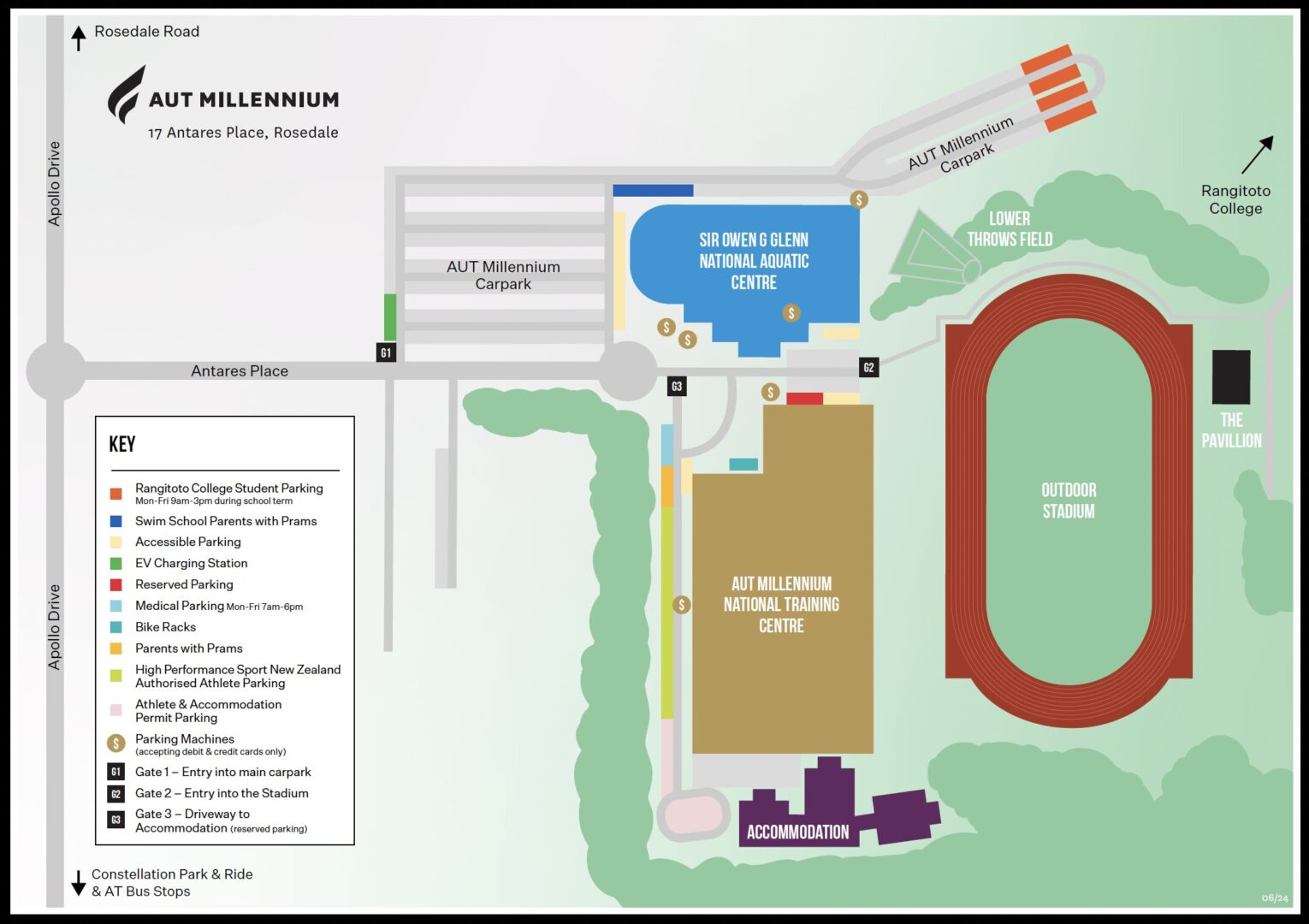
Machine Instructions
Enter your licence plate details, then select ‘OK’.
If you believe you will be within the allotted time frame, select ‘complete now’ OR
If you believe you need longer than the automated free time, select ‘Pay for more time’, payment method, select your extra time, and pay.
E-Receipts
To receive an e-receipt following payment, simply go to www.my-receipt.com and enter the code you received upon entering your details in the parking machine. You will only be required to do this once, after that the system will remember your details and automatically email you electronic receipts.
Entered Incorrect Licence Plate
If you are worried your licence plate has been entered incorrectly, please visit: my-receipt.com and enter the code provided by the parking machine after entering your details.
If you find that your details are incorrect, please contact Stellar, the Parking Management company.
If you do not have a code and receive a breach notice, then you may be able to appeal the notice. Instructions can be found on the bottom of your notice.
Broken Parking Machine
If a parking machine is broken, please try the next machine. Please let a staff member know so that the machine can be fixed.
Departure
You are not required to do anything before you leave the carpark, just head on your way. Thanks for visiting!
Breach Notices and Appeals
If you receive a parking breach notice and wish to appeal it, please contact Stellar, the Parking Management company. Their information is also located at the bottom of the notice.
Busy Carpark
At AUT Millennium we are proud to hold some key events throughout the year. These events may impact the availability of carparks. To keep up-to-date with upcoming events that may impact your visit please click here.
Parking Cameras
From 2025, parking cameras will be in operation which use licence plate recognition technology. This technology can check your vehicle registration number against any payments made via the payment machines or the payment app on your phone. Users will have 15 minutes to process the payments required. Any breach notices which may apply will be sent directly to the address registered against the vehicle. For vehicles that are illegally parked, a breach notice will continue to be put on the windscreen of the vehicle.
Contact
If you have any questions about parking at AUT Millennium, please email [email protected].
What is the parking system for All Access & Aquatic Members and how does it differ from the old system?
If you have registered your licence plate into the Member Portal, at each visit to our facility scan your tag/app at either the Gym, Millennium Pool or National Aquatic Centre Receptions to start your 3 hour parking session. You will no longer be required to enter your licence plate into the parking machine unless the vehicle you bring is not registered in the Member Portal.
This system took effect from 1st March 2025 for All Access Members and 29th September 2025 for Aquatic Members.
Old system:
All Access Members & Aquatic Members must enter their licence plate into the parking machine at the gym to activate their 3 hour complimentary parking. If you choose not to enter your licence plate into your Member Portal, you will need to continue entering it into the parking machines provided.
Who does the Automatic Number Plate Recognition System apply to?
All Access (Gym) Members & Aquatic Members only at this stage.
If you are using one of our other services (e.g. Swim School) and you are not an All Access member or Aquatic Member, you will need to enter your licence plate into the parking machine to receive 90 minutes of complimentary parking. (Alternatively, please see the question on visiting twice in a day below if you utilise more than one service).
How do I register my licence plate or check that I have registered my licence plate for the Automatic Number Plate Recognition System?
- Log in to your Member Portal here (Please note, this cannot be done through the app).
- Click on edit profile and scroll down to enter your licence plate. If you use more than one car, you can also add an additional licence plate.
- Scroll down to the bottom of the page and save your changes.
- Please note it will take 7 days to activate additional licence plates. If you visit us with your additional car, please continue entering your plate for 7 days.
I have entered my licence plate into an onsite parking machine. Does this mean I no longer have to continue entering it when I visit?
No. The onsite parking machines don’t register your licence plate with the Automatic Number Plate Recognition System.
Your licence plate needs to be entered on your Member Portal (our online membership platform) for the cameras to recognise your licence plate. If you are unsure of how to access your Member Portal, please speak to one of our friendly Gym Reception Team and they can enter your licence plate for you.
What happens if I don't enter my licence plate into the Member Portal?
If your licence plate is not registered, you will need to continue to enter it manually into the parking machine each time you visit to receive your complimentary 3 hour parking.
Why does it take seven days for the parking system to recognise my additional licence plate?
Currently the data is not automatically transferred to the parking system, so please allow 7 days for it to be uploaded and activated.
Please continue entering your additional licence plate into the parking machines to activate your 3 hour complimentary parking for 7 days after you put it in the Member Portal – then you’ll be good to go!
Your main licence plate will be automatically uploaded and each time you scan in to the facility, it will start your 3 hours of complimentary parking.
What if my licence plate isn’t recognised when I enter the carpark?
If you have already registered your licence plate in your Member Portal and it has been more than 7 days, please visit reception for assistance.
Please note – if your visit is longer than 3 hours you will need to top up at the parking machine
What happens if I don’t register my licence plate?
If you choose not to register your licence plate in your Member Portal, you will need to enter your details into the parking machines when you arrive each visit to get your complimentary 3 hour parking.
What happens if I visit AUT Millennium twice in one day with the same car?
Your 3 hours of complimentary parking can be split across multiple visits throughout the day.
How many licence plates can I register?
You can register two licence plates in your Member Portal. If you frequently use different vehicles, you will need to enter the licence plate manually at the parking machine for any vehicle that is not registered.
What happens if I am using a different car?
- If you have two cars you can register both in your Member Portal.
- If you are using a courtesy or rental car, you will need to enter the licence plate into the parking machine when you visit.
- If you have a new car, update your licence plate in the Member Portal. The update for your main plate will happen automatically, you will just need to re-scan your tag if you’ve already scanned in. Your additional licence plate will take 7 days to be uploaded into the system.